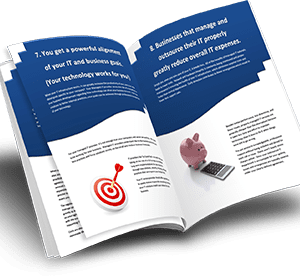How Are Managed IT Services Delivered?
Many business owners opt for managed IT services because it gives them peace of mind knowing all of their technology services and support are handled at a flat-rate monthly fee but have you ever wondered how they’re actually delivered?
What’s the relationship between the IT company and the client? How is support delivered? What should you expect?
In this section of our buyer’s guide, we’ll review this topic in detail. To start, let’s take a look at why organizations opt for managed IT services…

5 Reasons Business Leaders Choose Managed IT Services
If you haven’t been working with an IT company yet, or have one that’s “good enough,” it might not be obvious why you should be looking for another, right?
To really understand how an IT company could deliver value to your organization, you need to see past the marketing fluff. Many companies will make different claims about how their services will “revolutionize your business” or “make your profits soar.”
But that’s not actually helpful information. The fact is that, by 2021, IT companies are expected to deliver 25% of the $4 trillion that small and medium-sized businesses will budget for IT around the world, and there has to be a good reason for that.
Let’s explore why — to start, here are six benefits you can gain by partnering with an IT company:
Guided Access To The Latest Technology
Many business owners struggle with keeping up with the ever-evolving technology landscape. In most cases, it’s hard to sort through which innovative forms of hardware and software are worth investing in and which aren’t.
An IT company handles this for you — keeping ahead of new technologies to help you take advantage of various security products, mobility solutions, analytics tools, and more.
Develop More Accurate IT Budgeting
When mission-critical technology fails, this can cost your company in several ways. First of all, your workflow is disrupted. Your employees can’t work.
During any downtime, employees still get paid (often overtime), including paying the in-house technical support personnel, possibly paying outside consultants and a potential loss of business.
Undetected IT issues become expensive hourly service calls. This happens when a system isn’t monitored correctly. When the server and network outages keep happening, this is a sign there may be deeper problems that could be expensive to repair.
One of the biggest challenges associated with the traditional hourly support model of managing information systems is unexpected costs in terms of repairing equipment, dealing with downtime, or troubleshooting the same problems over and over again. There’s simply no preventative maintenance or technology roadmap in place to prevent these sorts of challenges.
This is where an outsourced, managed approach can help — an IT company minimizes unexpected costs because you’re paying them a flat-rate monthly fee to act in a proactive nature for support purposes.
Enhance Your Business Continuity
This is one of the most commonly overlooked benefits of working with an IT company.
You’re able to rest assured knowing you have a team managing an effective data backup and disaster recovery plan that incorporates onsite backups, as well as offsite backups to the cloud. This means that recovery is possible even if a disaster destroys on-premises equipment.
Before working with an IT company, many businesses rely on tape backups that are typically hard to recover. An IT company will create a comprehensive plan that outlines exactly what to do in the event of data loss and/or an outage.
Improve Your Cybersecurity: Working with an IT company gives you peace of mind knowing you have an expert team managing your cybersecurity.
They will have a multi-layered solution that incorporates a range of cybersecurity technologies. In many cases, they’ll train your staff on cybersecurity awareness to ensure you’re prepared to defend against any threat.
Reduce Your Downtime
Often, day-to-day computer issues do not get immediately noticed. IT companies run monitoring and reporting tools that identify unknown items. They will report their findings when a potential problem gets discovered. That way, the problem gets fixed before it causes frustration and downtime for your employees.
Many issues that your team encounters daily can be solved remotely, eliminating the expense of a technician doing an on-site visit and assessment. This is a fast, easy way to resolve common computing issues so your employees can get back to work.
Now that you know why people in your position choose to invest in managed IT services let’s explore what the process will look like if you decide to move forward…
First Thing’s First: Onboarding
When evaluating your potential options, you always want to inquire about how the IT services provider will manage the transition process.
The worst-case scenario is that they don’t have any plan in place whatsoever. This is more common than you may think.
The new provider will come in for a single meeting, find out what you’re looking for, take stock of your local IT environment, and that’s it. If nothing goes wrong, and there’s nothing to install, you may never see them again.
Does that sound like the right approach to you?
The problem is that this process is based on a lot of assumptions. Primarily, it assumes that everything you’re currently using in terms of IT is optimized.
However, this isn’t likely, given that you’re changing IT providers. It also assumes that there’s no room for improvement, which is also unlikely, given how quickly technology changes and improves.
That’s why an effective onboarding process allows the IT company to learn everything they need to know about your organization before actually deploying solutions or providing support.
A proper onboarding process will include:
Assessment
Your IT company will perform a thorough assessment to determine the state of and develop documentation related to the following:
-
- Your hardware
- Your software
- Your network
- Any vulnerabilities and/or risks
- Any policies and/or procedures in place
Roadmap Development
Your IT company will then create a roadmap that outlines the necessary steps to transition your environment to their care.
Typically, they will start with monitoring your on-premises equipment and applications via an RMM (remote monitoring and management) platform that allows them to keep track of what’s happening on your network in terms of:
-
- Health
- Performance
- Security
- Lifecycle
- Compliance
Updates & Remote Monitoring
They will also remotely apply patches and updates as needed and install and configure any software required.
Depending on your managed IT services plan, once they’ve completed documentation and implementation of an RRM, they will start:
-
- Transitioning part or all of your environment to the cloud
- Creating a business contingency plan to keep you operational
- Outlining when routine maintenance tasks will take place
Now that you know how the process will begin let’s explore how Managed IT Services can be delivered….
3 Common Methods Of Managed IT Services Delivery
There are generally three ways that conventionally managed IT services can be delivered:
Remote Monitoring Of Your Local Systems
This is a popular arrangement in which your IT company would monitor your systems remotely. They install network monitoring software on-premise at your business and keep an eye on your systems that you host locally.
The key benefit of this model is control. You maintain control over your data and systems, as they’re all kept under your roof. For some businesses, this is necessary due to strict compliance regulations.
Furthermore, as opposed to the cloud-based model we’ll examine further below, this model also insulates you from any issues or service outages affecting your IT company.
However, it cuts both ways — with only a remote monitoring solution set up, your IT company will only be able to do so much remotely. From time to time, they will likely need to come on-site to address an issue, which will take more time.
Cloud-Based Management
The second option is a cloud-based model, in which all your systems, applications, and data are hosted offsite in a data center.
You access all of it through an Internet connection, and the entire environment is managed and maintained by your IT company.
There are numerous benefits to this approach — your IT company has more control and greater capabilities, allowing them to address problems with more robust support solutions.
Furthermore, all the software you use through the cloud can be maintained, patched, and updated remotely, meaning no interruption to your business on-site.
You can also access your data from anywhere with an Internet connection, granting you much greater convenience than in a model where you have local systems.
Of course, by hosting your systems in the cloud, you give your IT company greater control over them, which could be a data security risk, depending on the industry you work in.
Furthermore, any outages affecting your service provider affect you as well — you’re not insulated as you would be with a local system.
Hybrid – The Best Of Both Worlds
Given the benefits and drawbacks of monitoring on-premises networks and applications remotely and cloud-based infrastructure and application services, some managed IT service providers utilize and offer both solutions for their clients, delivering the best combination of advantages.
You enjoy the benefits of local systems while also having everything backed up through the cloud. Your IT company can deliver effective support without putting you at risk of downtime during an outage.
What About Support?
Your IT company should provide several ways for you and your team to request support.
A support phone line, support email address, online web portal, or even live chat service should be available to you to log requests and determine the best course of action for addressing them.
Depending on the severity of the issue, you should receive support in one of two ways:
Remote Support
This is often ideal for any company no matter what industry you are in, provided the issue can be resolved remotely and quickly.
You don’t have to wait for someone to come to your office — you get a near-immediate response. Not only is this important to keep your business running smoothly, but it also cuts down on wait time and lets you and your employees continue to provide the services your customers depend on.
On-Site Support
In the event of an emergency, such as a server outage or similar issue, your IT company should send someone onsite to resolve the problem as soon as possible. Anything that can’t be resolved remotely in a reasonable timeframe should be escalated to remote support.
However, this isn’t necessarily limited to emergency support requests — your IT company should also be willing to come onsite and perform installations or other IT-based tasks.
Furthermore, depending on your managed IT services plan, they may also come onsite monthly for assistance with strategic planning.
What Should You Expect From Your IT Company?
Depending on which IT company you’re talking to, you’ll likely get a different type of service offering. What’s important is that you make sure you’re getting what you need — don’t settle for a generic, one-size-fits-all IT service agreement.
Take the time to explain your expectations, make sure your IT company assesses and understands your needs, and that way. You’ll get a better ROI on the investment you make in IT support.