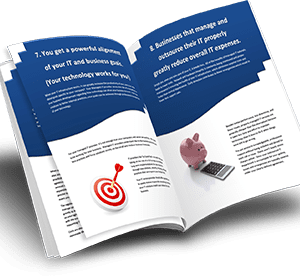Key takeaways:
- Universal Print is scheduled for launch on May 1, 2023.
- Allows users to print from anywhere to any available printer. Uses location services to see a list of nearby printers.
- Reduces complexity and eliminates the need to install traditional printer drivers.
- Enhances print security
- Allows an easy transition to the Cloud by providing Cloud print services.
On May 1st Microsoft will be expanding the Universal Print capability in Azure AD. Universal Print allows your organization to streamline how they print and how your IT team manages printing. For most organizations, this means there is no longer a need for on-premises print servers, eliminating the need to install printer drivers on each device.
Universal Print also gives greater access to printers with location-based printer discovery. This means that if you move your computer to a different location or office, you can easily see all printers available there.
Microsoft’s Universal Print means a user-friendly printer experience with no learning curve or training required for your employees.
Some of the benefits of Microsoft’s new Universal Print are:
- See a list of available printers that are currently near your location.
- View, add, and print only to printers you can access. Admins can create groups and control access to printers.
- Eliminate the need to install printer drivers.
- Enhanced security for your documents and data.
- Allows for the ability to generate reports on print usage.
Print to office from home
Remote employees or people working from home can now print as if they were sitting in the office without having to use a VPN. Universal Print allows remote employees to print from home to a printer at the office for others to retrieve.
Print at home with organizational processes and security
Universal Print enables tracking and accountability for all print jobs printed on any printer, even a home printer.
Print to anywhere from anywhere
Print from anywhere when connected to the internet to any printer. This means someone sitting in the office can print to the home-office printer and vice-versa, so you can have documents printed and waiting for you when you arrive at home or the office.
Enhanced security
Organizational and personal data is handled following Microsoft data management guidelines. This means your organization’s print data is protected and secured from vulnerabilities and stored like Office 365 or Outlook data.
Consult a team of experts
Because Universal Print is integrated with Azure’s active directory, it will require the knowledge and experience of a qualified IT team. tca SynerTech has extensive experience with Azure and can help your organization use Universal Print effectively. Contact TCA today to learn more about how we can help your organization.