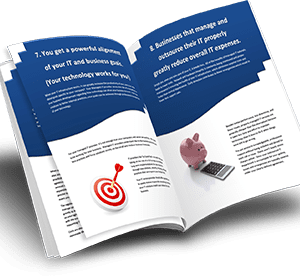Tip of the Week: Spot a Hacker By Investigating Their IP Address
Have you ever wondered how your PC is identified from the billions of devices out there in the world today? Just like every human being has specific physiological traits that make up who they are, your computer’s IP address is somewhat unique to your machine, and it can say a lot about you. Therefore, it’s important that you are able to identify your own IP address when you need to.
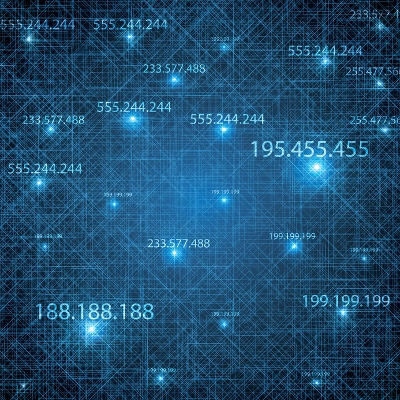
Determining Your Own IP Address
In order to check your computer’s IP address, all you have to do is visit the website, TraceMyIP.com. Doing so will display a string of numbers that correlates to your IP address. Knowing your IP address is particularly important for your Internet browsing.
What Exactly Is an IP Address?
It might only look like a random string of numbers, but there’s much more to an IP address. Gartner’s IT Glossary defines an IP (Internet Protocol) address as such:
A unique number assigned by an Internet authority that identifies a computer on the Internet. The number consists of four groups of numbers between 0 and 255, separated by periods (dots). For example, 195.112.56.75 is an IP address.
As you might imagine, knowing how to identify IP addresses is important for a business owner who’s responsible for maintaining control over a network full of sensitive information. This allows you to see who’s been accessing your network. These records are often stored in a log for you to review, and checking this log is a great way to see if there has been any suspicious activity on your network.
Who’s That IP Address?
You can use an IP address to find out where a computer is coming from, like its country of origin and much more. Here are some red flags to look for in IP addresses:
- Countries with a reputation for harboring hackers.
- Your competition.
- Former employees.
- Foreign countries that your business has absolutely nothing to do with.
To find out information like this, you can easily copy and paste the IP address in question into a form found here: WhatIsMyIPAddress.com/ip-lookup.
Granted, you can’t expect too much from a free online tool like this. You won’t get specific street names or usernames, but you still find out a ton about an IP address, including:
- The ISP and organization’s name.
- The IP’s host name.
- The city (a best guess).
- The latitude and longitude of the location (a best guess).
- The area code for that region.
- Any known services running on that IP.
Why Bother Knowing Your IP Address?
Most hackers will understand that they can be tracked down by authorities identifying their IP address, so advanced hackers will attempt to make it as difficult as possible for you to find out their identity. They do so by bouncing their signal from different IPs around the world, making it borderline impossible to pinpoint their location. A hacker could potentially use a local IP address, but really be halfway across the world.
It’s for this reason that you should always be on the lookout for suspicious network activity from unrecognized IPs. If you want to optimize your network’s security and your ability to respond to threats like our example, you’ll want to use a comprehensive network security solution like the one tca SynerTech offers that’s designed to monitor for sketchy network access. And, of course, an enterprise-level firewall solution never hurt anyone, either.
Also, by having tca SynerTech strategically monitor your access logs with our remote monitoring service, we can blacklist specific IPs so that they can never access your network again. In fact, a UTM solution even has the power to block entire countries where hackers spring up like weeds. For more information about how we can protect your network from suspicious activity, give tca SynerTech a call at (269) 428-7000.