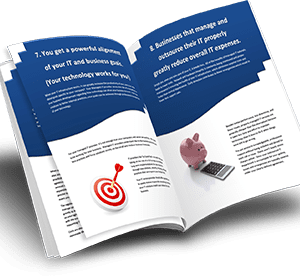Key takeaways:
- Elevated Risk of Data Breaches: Remote work increases exposure to data breaches as employees access sensitive information across various, potentially insecure networks.
- Increased Susceptibility to Phishing: Remote workers, removed from the direct oversight and physical security measures of an office, are at a heightened risk of falling victim to phishing attacks.
- Crucial Device Management: Managing and securing devices that are used remotely is essential, as these devices become primary access points to sensitive organizational data.
- Importance of Secure Communication: Implementing secure communication tools that offer end-to-end encryption is vital to protect sensitive discussions in a remote work environment.
- Necessity of VPNs and MFA: Using Virtual Private Networks (VPNs) and Multi-Factor Authentication (MFA) are critical best practices to enhance the security of connections and access to organizational resources.
- Regular Updates and Training: Keeping software up-to-date and providing ongoing cybersecurity training are key strategies to minimize vulnerabilities and enhance remote work security.
- Implementing Strict Access Controls: It’s crucial to ensure that access to sensitive information is strictly controlled and aligned with employees’ roles, reducing the potential for unauthorized access.
As more nonprofit organizations embrace remote work, ensuring the security of data and communications becomes paramount. The shift from a centralized office environment to a dispersed workforce presents unique challenges and risks that require careful management and appropriate technological solutions.
Challenges and Risks in Remote Work Environments
Remote work environments pose unique security challenges that can increase the vulnerability of nonprofit organizations to various threats:
- Data Security: Remote employees often connect to organizational networks from multiple, potentially insecure, Wi-Fi networks. This variability in network security can dramatically increase the likelihood of data breaches as sensitive information is accessed through less secure or even public internet connections.
- Phishing Attacks: Remote workers are particularly susceptible to phishing scams. Isolated from the immediate physical support of IT teams and the habitual security environment of the office, they may be more likely to fall prey to sophisticated phishing tactics designed to steal credentials or other sensitive data.
- Device Management: When employees work remotely, their devices become the gateways to the organization’s data. These devices, operating outside the controlled office environment, require stringent security measures to prevent unauthorized access and ensure they are used appropriately, maintained, and updated regularly.
- Communication Security: Secure communication is critical, yet more challenging to ensure in a remote setting. Employees working from home or other locations need robust encryption and secure communication tools to protect discussions of sensitive or confidential matters, which are at a higher risk of being intercepted when outside the secure corporate network.
Addressing these issues effectively requires not only the right tools and technologies but also a dedicated IT team that can provide continuous support and oversight, particularly vital in a remote work setup where employees may lack immediate access to technical help.
Best Practices for Securing Remote Work
Implementing effective security measures is crucial for protecting against these risks. Here are several best practices and tools that can help secure remote work environments:
- Use Secure Connections:
- Action: Ensure all team members use VPNs (Virtual Private Networks) to access the organization’s network. This creates a secure and encrypted connection even when using public Wi-Fi.
- Tools: VPN services offered though your firewall offer a reliable and secure VPN option
- Multi-Factor Authentication (MFA):
- Action: Implement MFA for accessing any organizational resources. This adds an additional layer of security by requiring a second form of verification.
- Tools: Microsoft 365 supports MFA through its security platform, and apps like Google Authenticator or Authy provide easy-to-use solutions.
- Regular Software Updates:
- Action: Keep all software up to date to protect against vulnerabilities. This includes the operating system, applications, and any security software.
- Tools: Enable automatic updates on all devices to ensure software is always current.
- Secure Communication Tools:
- Action: Utilize secure platforms for team communications that offer end-to-end encryption.
- Tools: Microsoft Teams, part of Microsoft 365, provides a secure environment for messaging, calls, and video conferences. Alternatives like Slack and Zoom offer encryption options as well.
- Data Encryption:
- Action: Encrypt sensitive data stored on devices. If a device is lost or stolen, the data remains protected.
- Tools: Microsoft 365 includes built-in encryption features in OneDrive and SharePoint that automatically encrypt your files.
- Employee Training and Awareness:
- Action: Conduct regular training sessions on cybersecurity best practices and the latest phishing tactics.
- Tools: To enhance cybersecurity training, utilize specialized platforms like Proofpoint, which offers comprehensive training modules tailored to various cybersecurity challenges. These tools provide interactive, scenario-based learning experiences that are crucial for effectively equipping employees with the knowledge to handle security threats. By focusing on practical and engaging training solutions, organizations can significantly improve their security posture.
- Access Controls:
- Action: Implement strict access controls to ensure employees only have access to the information necessary for their roles.
- Tools: Microsoft 365’s admin center allows you to configure user permissions and access rights efficiently.
Adopt these strategies without an internal IT team
Adopting comprehensive security measures is vital for nonprofit organizations, especially those enabling remote work. However, the complexity of implementing and managing these technologies can be daunting without the right expertise. This is where the value of a dedicated IT team becomes indisputable. A team of skilled IT professionals can ensure that security solutions are tailored to your specific needs, rolled out efficiently, and managed effectively, securing not just your remote workforce but your entire IT infrastructure.
For nonprofits, the cost of building an in-house IT team can be prohibitive. Recognizing this, tca SynerTech provides a cost-effective solution—offering the expertise of an entire IT department at less than the cost of a single low-level employee. Partnering with tca SynerTech enables your organization to deploy advanced security measures confidently and ensure that your operations remain secure and compliant. This partnership allows you to focus on your core mission, knowing that your IT systems and remote workers are protected by professionals.