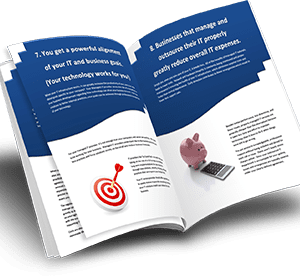Key takeaways:
- Windows 10’s end of life is scheduled for October 14, 2025.
- Upgrading to Windows 11 may necessitate a major investment in new hardware, especially if older PCs lack the required TPM chips.
- Organizations should look at the system specifications of their current PCs now and consider a gradual upgrade over the next year.
- Windows 11 boasts a significant upgrade to cybersecurity, making it well worth it for all organizations.
- A TPM 2.0 chip and Secure Boot are now required for running Windows 11 – the TPM 2.0 chip is a dedicated hardware component crucial for Windows 11’s enhanced security features.
- Nonprofits relying on donated PCs may face challenges as the donated PCs may not contain the necessary system requirements to run Windows 11.
- The transition from Windows 10 to Windows 11 is more significant than previous upgrades.
With the scheduled end of life for Windows 10 on October 14, 2025, organizations worldwide are bracing themselves for a significant shift. The introduction of Windows 11 on October 5, 2021, heralded a new chapter for the world’s most popular operating system, bringing with it a myriad of changes and enhancements.
Windows 10, which has been a mainstay for many organizations, is nearing its end of life. This transition is especially significant given the ubiquity of Windows 10 and its widespread adoption across various sectors. However, the transition to Windows 11 may not be as easy as upgrading has been in the past and may actually require purchasing a new computer. Learn more about Windows 11 in our Windows 11 Review
Windows 11 New System Requirements
Windows 11 is not just a cosmetic upgrade. At its core, it emphasizes enhanced cybersecurity, reflecting the growing threats in today’s digital age. This focus on security is evident in its system requirements. Two of the most salient requirements that might compel organizations to reconsider their hardware include the need for Secure Boot and a TPM 2.0 chip.
Key System Requirements
- Secure Boot and TPM 2.0 chip: A pivotal change is the introduction of the TPM 2.0 chip requirement. Computers lacking this chip will likely not support Secure Boot. This is particularly noteworthy for older computers, which may not have this chip.
- New System Firmware: Windows 11 mandates UEFI (Unified Extensible Firmware Interface) and Secure Boot, a departure from Windows 10, which didn’t necessitate these features.
For many older machines, especially those that have been in use for several years, the absence of a TPM 2.0 chip can be a significant hurdle. Additionally, Windows 11 introduces new system firmware requirements, (such as UEFI and Secure Boot), which were not mandatory for its predecessor, Windows 10.
The Importance of TPM 2.0 Chip
The TPM 2.0 chip is more than just a system requirement; it’s a testament to Windows 11’s commitment to enhanced security. This dedicated hardware component, operating independently from the main operating system, is pivotal for tasks like data encryption, authentication, and software security. Its absence not only prevents the installation of Windows 11 but also signifies a potential vulnerability in the system’s overall security framework.
Impact on Nonprofits
The transition to Windows 11 presents a multifaceted challenge for nonprofit organizations. Historically, nonprofits have been beneficiaries of generous donors who provide them with PCs. While these donated computers serve basic functions and operational needs, they often aren’t the latest or most advanced models available in the market.
A primary concern with these older machines is the absence of the TPM 2.0 chip. This chip isn’t just another hardware addition; it’s a fundamental requirement for Windows 11. Without it, the upgrade to the new OS becomes impossible. For nonprofits, this translates to a potential operational hurdle. If a significant portion of their computer inventory lacks this chip, without new PCs they might be looking at a scenario where routine tasks, software updates, and even basic functions become increasingly challenging as Windows 10 approaches its end of life.
Moreover, the financial implications of this transition cannot be understated. Nonprofits operate on limited budgets, and unexpected expenses can strain their resources. The potential need to replace or upgrade a large number of computers to ensure compatibility with Windows 11 could divert funds from other critical areas of operation, such as community outreach, programs, and services. This financial burden might also delay or impede other technological advancements or expansions the organization had planned.
Furthermore, the process of sourcing, setting up, and integrating new computers into their existing infrastructure is time-consuming. It requires manpower, expertise, and additional resources, all of which could be channeled toward the organization’s primary mission.
While the broader corporate world might view the transition to Windows 11 as a standard IT upgrade, for nonprofits, it’s a complex challenge that intertwines operational, financial, and strategic considerations.
Comparison with Previous Windows Upgrades
Historically, transitions between Windows versions, like the shift from Windows 7 to Windows 10, were relatively seamless. However, the leap from Windows 10 to Windows 11 is a different ballgame altogether. This isn’t just about a few added features or a redesigned interface. The core of the change lies in the underlying system requirements. Windows 11 demands not only specific hardware components, like the TPM 2.0 chip, but also places a significant emphasis on enhanced security protocols, such as Secure Boot and UEFI firmware. These requirements mean that many older computers, which could easily run Windows 10, might find themselves incompatible with Windows 11.
Additionally, the emphasis on cybersecurity in Windows 11 reflects the evolving digital landscape, where threats are becoming more sophisticated. Microsoft’s decision to ramp up security measures, while commendable for ensuring user safety, does mean that organizations and individuals need to be more prepared and informed about their hardware capabilities before attempting the upgrade.
While previous Windows upgrades felt like moving from one room to another in the same house, the transition from Windows 10 to Windows 11 is more akin to relocating to a new, more secure, but specific residence. It requires more planning, preparation, and understanding of the new environment.
Advice for Nonprofits
The impending transition to Windows 11 underscores the need for nonprofits to be both vigilant and strategic. The new system requirements, especially the emphasis on the TPM 2.0 chip, necessitate a thorough evaluation of existing hardware and a well-thought-out plan for future acquisitions.
Here are a few things to consider when tackling the upgrade to Windows 11:
- Inventory Assessment: Conduct a comprehensive audit of all existing computer assets. Identify machines that already meet Windows 11 requirements and those that don’t.
- Phased Transition Plan: Instead of a sudden, large-scale transition, adopt a staggered approach. Prioritize upgrading critical systems first, followed by less essential machines. This phased strategy can help in managing costs and minimizing operational disruptions.
- Prioritize TPM 2.0 Chip: Given its critical role in Windows 11 compatibility, ensure that the presence of the TPM 2.0 chip is a primary criterion in the assessment. For machines lacking this chip, consider potential upgrade options or replacements.
- Future Hardware Acquisitions: When procuring new computers or accepting donations, ensure they align with Windows 11’s specifications. Collaborate with IT teams or consultants to stay updated on evolving hardware requirements.
- Budgeting and Financial Planning: Given the potential need for hardware upgrades or replacements, allocate funds specifically for this transition. Explore potential grants or partnerships that might assist in covering these costs.
While the shift to Windows 11 presents challenges, a proactive and structured approach can help nonprofits navigate this transition efficiently, ensuring that their technological infrastructure remains robust and up-to-date.
Make sure you have the right team behind you
The impending end of life for Windows 10 serves as a reminder of the relentless pace of technological advancement. While the transition to Windows 11 might seem daunting, especially for nonprofits operating on tight budgets and often relying on donated equipment, the enhanced security and features of the new OS make it a compelling proposition. With proper planning and a strategic approach, nonprofits can navigate this transition smoothly. For expert guidance, tca SynerTech stands ready to assist, offering an entire team of experts starting at less than the cost of a single low-level employee.