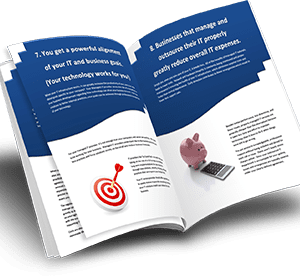Key takeaways:
- End of Windows 10: With Windows 10 nearing end of life on October 14, 2025, organizations must prepare to upgrade to Windows 11 to maintain security and efficiency.
- Enhanced Security in Windows 11: Transitioning to Windows 11 offers significant security enhancements like Secure Boot and TPM 2.0, essential for defending against modern cyber threats.
- Hardware Compatibility Challenges: Upgrading to Windows 11 may require new hardware purchases as older systems might not meet the new OS requirements, impacting budget planning.
- Planning for Upgrade: Organizations need strategic planning to ensure a smooth transition, including a comprehensive technology audit and phased implementation plans to manage costs and minimize operational disruptions.
- Cost-Effectiveness: Although upgrading requires upfront investment, the long-term benefits and avoided costs of potential security breaches make it economically viable.
- Role of IT Professionals: Effective deployment and ongoing management of Windows 11 necessitate professional IT expertise, making it crucial for organizations to have support from knowledgeable IT staff or partners.
With the final 12 months ticking down until Windows 10 reaches its end of life on October 14, 2025, it is crucial for organizations, including companies and nonprofits, to complete their necessary upgrades. This period marks a critical phase for organizations to ensure their systems are up-to-date with Windows 11, leveraging its advanced security and performance features.
Introduction to Windows 10 End of Life
Since its launch in 2015, Windows 10 has established itself as a foundation for operational efficiency in a range of sectors from business to nonprofits. As we approach its scheduled end of life on October 14, 2025, transitioning to Windows 11 is becoming crucial for organizations to maintain the integrity and efficiency of their IT systems.
The upgrade is not only essential to keep up with technological advancements but also crucial to strengthening cybersecurity defenses against an evolving threat landscape. The end of support for Windows 10 means no more security updates, technical support, or bug fixes, which could leave systems vulnerable to new threats and compliance issues.
Why Upgrade?
Moving to Windows 11 is about more than just accessing the latest user interface or features; it represents a critical upgrade in security protocols designed to address the complex cyber threats of today’s digital environment. Windows 11 brings essential hardware security enhancements, including Secure Boot, which prevents malicious software applications and unauthorized operating systems from loading during the startup process.
The inclusion of TPM 2.0 (Trusted Platform Module) chips provides hardware-level security that manages encryption keys and user credentials, helping to protect against intrusion and data theft. These features are part of Microsoft’s commitment to bolstering security at the hardware and firmware levels, significantly reducing the risk of malicious attacks and safeguarding sensitive organizational data.
Challenges and Considerations
As organizations prepare for the transition to Windows 11, there are several critical challenges and considerations to account for, especially regarding hardware compatibility. Not all Windows 10 computers will meet the requirements to upgrade to the new operating system, posing a significant obstacle for those relying on older or donated hardware. Here are the key factors to consider:
- System Requirements: Windows 11 demands more advanced hardware specifications than its predecessor. Key requirements include:
- A compatible 64-bit processor
- 4 GB RAM or more
- 64 GB or larger storage device
- System firmware that supports Secure Boot
- TPM version 2.0
- Hardware Compatibility: Many existing Windows 10 devices might not support these new requirements, especially TPM 2.0 and Secure Boot capability, which are mandatory for running Windows 11. This may necessitate purchasing new hardware to ensure compatibility and secure operations.
- Cost Implications: Upgrading to new hardware can be a significant financial burden, particularly for organizations with limited IT budgets or those that depend on donated technology. It’s essential to assess the cost-effectiveness of upgrading older systems versus investing in new, compatible equipment.
- Strategic Planning: Organizations must strategically plan for the upgrade to avoid disruptions in their operations. This includes budgeting for potential hardware upgrades, scheduling the deployment of Windows 11 to avoid peak operational times, and ensuring that all data is backed up before the transition.
- Vendor Support: Engage with IT vendors to understand the lifecycle of currently used devices and plan purchases that align with organizational needs and budget constraints.
Addressing these challenges requires careful planning and may involve significant changes to an organization’s IT environment. For those needing additional support, consulting with IT professionals can help navigate the complex requirements and ensure a smooth transition to Windows 11, keeping systems secure and functional post-upgrade.
Strategic Planning for Transition
Organizations should:
- Conduct thorough inventories to determine which devices are compatible with Windows 11.
- Develop a phased implementation strategy to manage costs and minimize disruption.
- Plan to complete upgrades by October 2024, ensuring all systems are compliant before Windows 10 reaches end of life.
The Role of IT Professionals
Managing such a crucial transition requires sophisticated technical expertise. A dedicated IT department plays a vital role in overseeing the upgrade process, from initial assessment through to full implementation, ensuring that the organization’s operations remain smooth and secure.
For organizations concerned about the expense of maintaining an in-house IT team, partnering with an IT service provider such as tca SynerTech offers a cost-effective alternative. tca SynerTech provides the expertise of a full IT department starting at less than the cost of a single low-level employee, enabling organizations to maintain cutting-edge security measures affordably.
By proactive planning and collaboration with IT professionals, organizations can effectively navigate the end of Windows 10, transitioning to a more secure and robust Windows 11 environment. This move not only ensures compliance with the latest security standards but also positions organizations to thrive in a digital-first world.
For further guidance on preparing for Windows 10’s end of life and transitioning to Windows 11, visit tca SynerTech’s detailed review and end-of-life considerations.