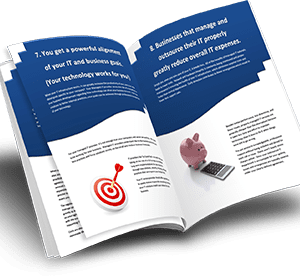Key takeaways:
- AI Integration: Adopting AI tools like Microsoft 365 can enhance nonprofit operations, providing efficiencies in data analysis and donor engagement.
- Security First: AI Trust, Risk, and Security Management (AI TRiSM) is crucial to safeguard AI deployments against evolving cyber threats.
- Operational Efficiency: Automating routine tasks with AI frees up staff to focus on higher-value activities, improving overall organizational effectiveness.
- Donor Personalization: AI-driven personalization tools help tailor communications to increase donor satisfaction and engagement.
- Risk Management: Implementing robust security protocols and regular risk assessments is essential to protect sensitive data.
- Expert Oversight: Continuous management by IT professionals ensures AI tools are used securely and effectively, optimizing their benefits for the organization.
As nonprofits increasingly look to leverage artificial intelligence (AI) to enhance their operations and services, understanding AI Trust, Risk, and Security Management (AI TRiSM) becomes essential. AI TRiSM focuses on creating governance frameworks that ensure AI deployments are not only effective but also secure and reliable.
First let’s look at some of the interesting AI technologies that might be useful at your organization:
Types of AI that Might Interest Nonprofits
Integrating AI into nonprofit operations offers transformative potential to streamline tasks and personalize donor interactions. For organizations already utilizing Microsoft 365, you may have ready access to powerful AI tools that can be leveraged without additional investment. Here’s a breakdown of the types of AI applications that can elevate your nonprofit’s efficiency and engagement:
- Chatbots and Virtual Assistants: AI-driven tools like chatbots can manage customer service tasks, interact with donors, and streamline communications.
- Tools: Platforms like Microsoft Azure provide services to build intelligent chatbots that can manage customer service tasks, interact with donors, and streamline communications efficiently. For example, Azure Bot Service can integrate with Microsoft Teams, allowing nonprofits to connect with their volunteers and donors directly through a familiar interface.
- Benefits: These AI-driven tools can offer 24/7 support without additional staffing costs, handle multiple inquiries at once, and provide instant responses to common questions, improving overall donor experience and engagement.
- Data Analysis Tools: AI can analyze large volumes of data to uncover trends and insights, helping nonprofits make data-driven decisions about fundraising and program development.
- Tools: Microsoft Power BI, part of Microsoft 365, is a powerful AI-enhanced analytics tool that can help nonprofits analyze vast amounts of data quickly. It uncovers trends and insights that aid in strategic decision-making such as fundraising strategies and program development.
- Benefits: Power BI can transform raw data into actionable insights through easy-to-read reports and dashboards, helping nonprofits focus resources on what works best, predict future trends, and tailor their efforts to maximize impact.
- Personalization Engines: AI can tailor marketing and fundraising campaigns to individual preferences, increasing engagement and donor satisfaction.
- Tools: AI tools like Adobe’s Marketo Engage, which integrates with Microsoft 365, can help personalize marketing and fundraising campaigns to individual preferences based on past interactions and data analytics.
- Benefits: Personalization engines allow nonprofits to send targeted communications that resonate more deeply with donors, potentially increasing engagement rates, donor satisfaction, and ultimately, contributions.
- Automated Administrative Tasks: AI can automate routine tasks such as scheduling, data entry, and compliance checks, freeing up staff to focus on higher-value activities.
- Tools: Microsoft 365 offers several automation tools such as Microsoft Power Automate, which can handle routine tasks like scheduling, data entry, and compliance checks.
- Benefits: Automating these tasks frees up staff to focus on higher-value activities, such as strategic planning and donor relations, thereby increasing operational efficiency and reducing burnout among staff members.
Understanding AI Trust, Risk, and Security Management (AI TRiSM)
AI TRiSM involves developing policies and procedures that govern AI projects from conception through implementation and maintenance. This includes assessing the ethical implications of AI, ensuring compliance with legal and regulatory standards, and managing risks associated with AI systems.
Understanding AI Trust, Risk, and Security Management (AI TRiSM) is about creating a secure and trustworthy framework for AI applications within your organization. This strategic approach involves several key components:
- Risk Assessment: Before integrating AI, perform a comprehensive risk assessment to understand potential security threats and data privacy concerns. Identify what data the AI will access and any vulnerabilities associated with it.
- Ethical Guidelines: Develop ethical guidelines for AI use that align with your organization’s mission and values. Consider how AI decisions impact your stakeholders and the fairness of its outcomes.
- Data Governance: Implement robust data governance practices to manage and secure the data used by AI systems. This includes ensuring data quality, integrity, and compliance with regulations like GDPR for European data or HIPAA for health-related information in the U.S.
- Transparent Documentation: Maintain detailed documentation of AI processes and decisions. Transparency helps in auditing AI systems and explaining decisions made by AI to stakeholders.
- Security Protocols: Integrate strong cybersecurity measures to protect AI systems from unauthorized access and potential breaches. Regularly update these protocols to guard against emerging cyber threats.
- Continuous Monitoring: Once AI is deployed, continuously monitor its performance and security. Be prepared to make adjustments as needed to address any issues or shifts in regulatory standards.
- Training and Awareness: Educate your staff about the capabilities and risks of AI. Ensure they understand how to interact securely with AI tools and recognize potential threats.
These elements are critical in managing the lifecycle of AI deployments effectively and ensuring that they remain secure, reliable, and beneficial to the organization’s objectives.
The Role of IT Professionals
Implementing AI is not a set-it-and-forget-it solution. It requires continuous oversight and management to ensure it remains secure and effective. IT professionals play a crucial role in this process by setting up, monitoring, and adjusting AI systems as needed. For nonprofits looking to adopt AI, having access to IT expertise is vital.
For organizations that may not have the resources to staff a full-time IT department, partnering with IT service providers offers a practical solution. With tca SynerTech, you can access the skills of an entire IT team at a cost-effective price point, starting at less than the cost of a single low-level employee. This partnership ensures that you can safely and successfully implement AI, staying ahead of potential risks and maximizing the benefits of technology.