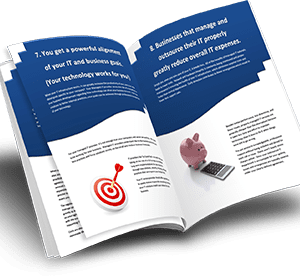Protect Yourself From Email Attacks By Knowing What to Look For
At the frontlines of the battle to secure your network is your company’s email accounts. Facing an onslaught of spam, malicious links, virus-filled attachments, and more, it’s up to each user to know what to look for and not let it through. This is a task that’s easier said than done.

One of the greatest challenges posed by email security is that it’s not as easy as setting up security settings and being done with it. When it comes to email, inboxes are constantly facing a barrage of new threats. For an employee who doesn’t know what to look for in a malicious spam message, letting a threat through like this is as easy as overriding the security prompt from your antivirus software with a single click, simply because they “think they know better.”
Therefore, included in your network security strategy needs to be a way to train your team on what to look for in an email threat. This is a formidable task since hackers are always looking for new ways to get around well-known traps by creating new threats.
One mistake that businesses often make is assuming that, because they’ve hired employees who are competent at their jobs, that they will also be good at spotting email threats. Unfortunately, it’s too easy for these two skill sets to be mutually exclusive. After all, there’s not a whole lot of classes about spotting email threats at business school. Instead, when it comes to understanding email threats, many computer users only depend on what they’ve come across in blog articles like this that they’ve stumbled upon. Or maybe their knowledge comes from something that was briefly mentioned in a training seminar from years ago. It would do your business well to be proactive about email security by providing your staff formal training on the subject, regularly.
Not sure how much your team knows about email security? One way to gauge their knowledge is to ask if they know about phishing attacks. If their reply is in regards to bait and tackle, then you’ll know that they’re behind the times, and thus, are susceptible to an email phishing attack.
What’s an email phishing attack? Don’t be embarrassed if you don’t know. The only way for you to protect yourself from such an attack is to know what to look for. To that end, here’s a good definition from Indiana University of what an email phishing message is:
Phishing scams are typically fraudulent email messages appearing to come from legitimate enterprises (e.g., your university, your Internet service provider, your bank). These messages usually direct you to a spoofed website or otherwise get you to divulge private information (e.g., passphrase, credit card, or other account updates). The perpetrators then use this private information to commit identity theft.
Essentially, hackers who use phishing tactics are banking on their victims being ignorant of their con in order for it to work.
What’s worse, someone who can’t spot a phishing attack, will be easy prey to a spear phishing attack. This is where a hacker spends extra time on their message to personalize it, making it appear like a legitimate message from a company that you regularly do business with, or even from your IT department. These messages are often more difficult to spot because they don’t have a generic feel to them, which is an easy giveaway for most spam messages.
To learn more about what email threats you and your team need to look out for, as well as security solutions designed for enterprises, like spam filtering, firewalls, and remote monitoring, give tca SynerTech a call at (269) 428-7000.