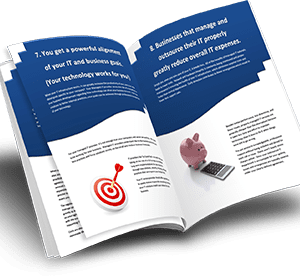Key takeaways:
- Cost Savings: Cloud computing allows nonprofits to reduce IT costs by eliminating the need for expensive hardware and maintenance.
- Flexible Pricing: With pay-as-you-go pricing, nonprofits can scale their IT resources based on actual usage, avoiding large upfront investments.
- Remote Access: Cloud solutions enable remote access, allowing nonprofit staff and volunteers to collaborate from anywhere, improving productivity.
- Collaboration Tools: Tools like Microsoft 365 and Google Workspace help nonprofits streamline communication and document management without significant costs.
- Disaster Recovery: Cloud-based disaster recovery services offer automated backups and redundant systems, ensuring data is always accessible and protected.
- Data Security: Cloud data centers provide secure, climate-controlled environments that reduce the risk of data loss from physical damage or disasters.
Nonprofit organizations, especially those operating on limited budgets, often face the challenge of maintaining their IT infrastructure while ensuring smooth operations. With the rapid growth of cloud computing, nonprofits now have access to powerful tools that can significantly reduce IT costs, improve efficiency, and provide better data management. In this article, we will explore how nonprofits can leverage cloud computing to lower IT expenses, enhance data accessibility, and boost disaster recovery capabilities.
What is Cloud Computing?
At its core, cloud computing involves using internet-based servers and software to manage and store data, rather than relying on local hardware like physical servers. This provides access to powerful resources without the upfront costs of buying and maintaining physical infrastructure. For nonprofits, this is an opportunity to access enterprise-grade tools at a fraction of the cost of traditional IT setups.
Cost Reduction Through Cloud Computing
For nonprofits operating on tight budgets, reducing IT costs is often a top priority. Cloud computing offers several ways to save money:
- Elimination of Hardware Costs: By moving data storage, software, and other IT functions to the cloud, nonprofits can eliminate the need for expensive servers, storage devices, and the associated maintenance. With cloud services, the infrastructure is owned, managed, and maintained by the service provider, meaning there is no need to purchase or maintain physical equipment.
- Pay-As-You-Go Model: Cloud computing offers flexible pricing models, typically based on a pay-as-you-go or subscription structure. Nonprofits can pay only for the resources they actually use, making it easier to scale up or down based on their current needs. This is far more cost-effective than committing to large capital investments for on-premise hardware.
- Lower Energy and Maintenance Costs: Managing physical IT infrastructure often leads to hidden costs such as energy consumption, cooling requirements, and ongoing maintenance. Cloud providers have massive data centers designed to operate efficiently, reducing energy use and eliminating the need for local maintenance teams.
Enhancing Data Accessibility
Cloud computing also allows for enhanced data accessibility, which can be particularly beneficial for nonprofits with distributed teams or volunteers. Here’s how:
- Remote Access: Cloud solutions, such as Microsoft 365 and Google Workspace (formerly G Suite), allow nonprofit employees and volunteers to access data and collaborate from anywhere with an internet connection. This flexibility ensures that organizations can stay productive even when working remotely, a key advantage in today’s world of hybrid and remote work.
- Collaboration Tools: Microsoft 365 and Google Workspace come with a suite of tools designed for collaboration, such as Teams, SharePoint, Google Drive, and Google Docs. These tools enable real-time document sharing, communication, and collaboration, which is invaluable for nonprofits with remote teams or multiple locations.
- Integration with Existing Tools: Many nonprofits may already have access to cloud-based tools like Microsoft 365 and Google Workspace, especially since these providers offer discounts and free services for nonprofits. By integrating cloud solutions with existing platforms, nonprofits can increase their operational efficiency without needing to invest in new software.
Microsoft 365 and Google Workspace: You May Already Have These Tools!
Many nonprofits may already have access to powerful cloud-based tools like Microsoft 365 and Google Workspace, offering significant opportunities to improve collaboration and reduce IT costs.
- Microsoft 365: Through the Microsoft for Nonprofits program, nonprofits can take advantage of discounted rates on tools like Word, Excel, PowerPoint, and Teams. If you’re already using these tools, make sure you’re fully utilizing their collaboration features, such as Teams for communication and SharePoint for document management, to streamline workflows and enhance team productivity.
- Google Workspace: Google provides nonprofits with free access to tools like Gmail, Google Drive, and Google Docs. If your organization is already using Google Workspace, ensure you’re taking full advantage of its cloud storage, document-sharing features, and real-time collaboration capabilities to stay organized and efficient.
If you’re already using these tools at reduced or no cost, it’s important to make sure you’re leveraging them to their full potential. Both Microsoft 365 and Google Workspace can help nonprofits reduce reliance on physical IT infrastructure, enhance team collaboration, and improve operational efficiency—without requiring additional investment.
Improving Disaster Recovery Capabilities
Disaster recovery is a critical aspect of any nonprofit’s IT strategy, especially when it comes to safeguarding against cyber threats like ransomware, accidental data deletion, or natural disasters. Cloud computing plays a key role in improving disaster recovery capabilities by offering reliable, automated systems that ensure nonprofit organizations can recover swiftly from unexpected events.
- Automated Backups: Nonprofits often lack the resources to manually back up data regularly. Cloud computing simplifies this by offering automated backup services that occur on a predefined schedule, ensuring that data is better protected. However, it’s important to remember that simply backing up data isn’t enough. Backups must be verified and recovery processes must be tested to ensure that in the event of a disaster, data can be restored promptly and accurately.
- Redundant Systems for Increased Reliability: Cloud providers store data in multiple geographic locations, ensuring redundancy. This means that if a data center goes down or a local disaster strikes, your organization can still access its information from a different location, minimizing the risk of data loss and costly downtime.
- Secure, Climate-Controlled Environments: Cloud data centers are highly secure, with climate-controlled environments and advanced physical security measures. This greatly reduces the risk of data loss due to environmental factors like fire, flooding, or power outages. By storing data in the cloud, nonprofits can bypass the need for expensive off-site backup infrastructure, all while ensuring that their data is protected in state-of-the-art facilities.
Leveraging cloud computing for disaster recovery can significantly reduce the risk of data loss for nonprofits, allowing them to focus more on their mission and less on the technical aspects of managing IT systems.
The Role of IT Professionals
While cloud computing offers tremendous benefits, including cost reduction, improved data accessibility, and better disaster recovery, the role of IT professionals remains critical. Nonprofits still need an IT team to manage cloud services, ensure data security, and integrate new technologies effectively.
This is where tca SynerTech comes in. We offer an entire team of IT professionals starting at less than the cost of a single low-level employee. With tca SynerTech, nonprofits can access expert support without breaking their budget, allowing them to focus on their mission while leaving the technical aspects to the professionals.