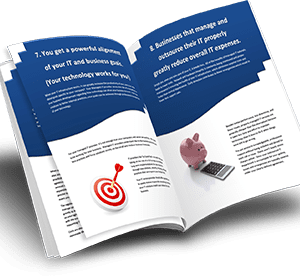Security is the most significant upgrade with the new Windows 11 release and could mean the newest version of Windows may not run on your current computer. Windows 11, released on October 5, 2021, is the latest version of the world’s most widely used operating system. Seventy-one percent of all computers in the world use Windows, so this new release can potentially affect almost everyone. The deadline to upgrade has been set with Microsoft ending support for Windows 10 on October 14, 2025.
Small and medium-sized businesses (SMBs) need to pay close attention to this Windows update. The new hardware requirements could result in a significant financial investment to replace current computers with new ones compatible with Windows 11.
New system requirements
Perhaps the most significant change in this version of Windows is the new system requirements. Most new requirements are designed around cybersecurity, and some could require a hardware upgrade before switching to Windows 11. So, it’s important to keep these requirements in mind when thinking about upgrading or purchasing a new computer.
Of the new system requirements, two are significant enough to possibly require purchasing a new computer. These are Secure Boot and a TPM 2.0 chip along with new System Firmware to support them. When checking your system, the focus should be on the TPM 2.0 chip. If your computer does not have a TPM chip, it most likely will not have Secure Boot.
System requirements for Windows 11:
- A TPM 2.0 chip is now required for a computer to run Windows 11. If your computer is more than a couple of years old, there is a good chance it will not have a TPM 2.0 chip. So, before upgrading, it’s essential to check and make sure your computer has one. Without a TPM 2.0 chip, you will not be unable to install Windows 11.
- New system firmware: specifically UEFI and Secure Boot is now required. This was not needed to run Windows 10.
- Processor: 1GHZ or faster with at least two cores on compatible 64-bit processor/SoC. 32-bit will no longer be supported.
- RAM: 4 GB minimum
- Storage: 64 GB minimum
Improved Security
Most of the improvements made in Windows 11 revolve around security. When designing the new operating system, Microsoft used the zero-trust security model. Zero-trust is the basic concept that the system should not automatically trust anything inside or outside its parameters. This switch in thinking assumes a breach is inevitable or has already occurred, so access is limited to only what is needed.
What is a TPM 2.0 chip?
A TPM 2.0 chip is a dedicated hardware chip installed in a computer that dramatically enhances a computer’s security and privacy. This dedicated chip is separate from the operating system and creates enhanced security by protecting data, authentication, and software through encryption. This chip is critical in securing the latest Windows operating system, and without a TPM 2.0 chip, Windows 11 cannot be installed.
Windows 11 comes with other enhanced security features, including:
- Windows Hello – a streamlined and secure, passwordless login that uses a PIN or biometrics. Windows Hello matches a PIN or biometrics to an encrypted key stored on the TPM chip, so account access will only be granted to an authorized person on a specific machine. Working with the TPM 2.0 chip, Hello dramatically reduces the possibility of account takeovers and password theft.
- Device Encryption – uses encryption information stored within the TPM 2.0 chip, making it nearly impossible to access data without the proper credentials.
- Virtualization-based security (VBS) & Hypervisor-protected Code Integrity (HVCI) – essentially, VBS and HCVI keep potentially dangerous drivers and software from reaching a device’s memory, drastically reducing the chance of malware damaging your system.
- Secure Boot – is designed to make sure a computer boots with only verified software and prevents malicious software from loading or reinstalling when the computer starts. For example, most anti-malware software loads only after Windows finishes loading. However, newer malware is designed to load along with Windows before this software and trick it into thinking it’s part of the system. Secure Boot prevents this from happening.
What else is new?
Little has changed in terms of usability, so all of your familiar Windows muscle memory and tricks should not be disrupted. Here are a few of the more noticeable changes in Windows 11.
Microsoft Teams is more fully integrated into this version of Windows. Designed with Teams in mind, Windows 11 provides an all-around better experience collaborating with Teams. The new, free Teams Chat feature in Windows 11 is more accessible and allows others to receive your messages via their Chat, email, or SMS, helping you stay connected more easily.
Visually, there are a couple of minor changes from Windows 10.
- The taskbar is centered across the bottom vs. aligned to the left.
- The snap layout feature has been upgraded with screen templates to make multitasking easier.
- A brand new widget panel has been added, allowing you to access a variety of information on customizable boxes.
- Touch has been enhanced with more prominent touch zones and rounder menus.
The Microsoft Store also received an upgrade. With Windows 11, Android apps will now be available to run on your computer. Albeit in a smaller window that mimics a phone’s aspect ratio.
Gaming was also upgraded in the new Windows. Xbox features like Game Pass and DirectStorage will be built-in, and Auto HDR is enabled for enhanced colors and brightness.
Overall Assessment
In terms of user experience, there is not a significant change from Windows 10. The exception is the new, more powerful Teams integration. The security updates to Windows 11 make it well worth the upgrade for any organization, keeping in mind the change in required hardware.
The most significant factor in deciding when to upgrade to Windows 11 is the system requirements, especially the TPM 2.0 chip. TPM chips were sold as add-ons to computers until not that long ago, so it’s important to make sure your computer has one before upgrading, and always opt for the TPM 2.0 chip when purchasing a new computer.
We recommend creating a plan to upgrade all computers in your organization to Windows 11 within two years, keeping in mind it could require purchasing all new machines. Microsoft has imposed a deadline of October 14, 2025, when they end support for Windows 10. So, make sure to be upgraded well before then.
Contact tca SynerTech today to learn more about upgrading your system to Windows 11.